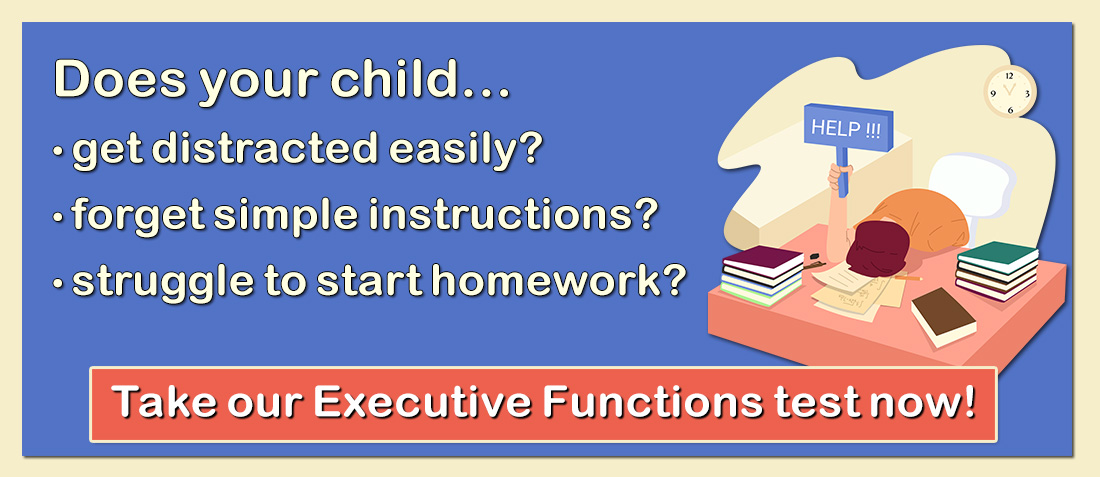Photo Credit: U.S. Department of Education
Processing Speed is a measure of how quickly and efficiently an individual can perform a cognitive task. It reflects the speed at which an individual takes in information, processes it, and then shows the results of this processing. Slow (or fast) processing may be the result of intake, internal processing, or output capacities. For example, children with slow processing speed on written copying tasks may be slow in seeing what they need to copy, figuring out how to do it, and then writing it down.
Processing Speed also reflects the ability to fluently and automatically perform cognitive tasks, especially when under pressure to maintain focus, attention, and concentration. Processing speed shows a strong and consistent relationship with the development of reading and math achievement. It is involved anytime a test has time constraints that may affect the overall performance. A weakness in the speed of processing routine information may make the task of comprehending novel information more time-consuming and difficult. Children with slow processing speed may experience difficulty in work completion, taking notes, finishing tasks and tests in a timely fashion, and reading and writing efficiency.
Home and School Situations Requiring Processing Speed
- Completing activities with time constraints.
- Understanding, thinking, reacting, moving, making decisions, and behaving quickly.
- Completing tasks and work and writing efficiently and effectively.
- Basic arithmetic operations.
- Reading.
Hints and Strategies to Improve Processing Speed
1. Use repeated practice to enhance reading or writing speed. Things that have been thoroughly memorized are simply retrieved, rather than processed. This holds true for sight-word reading, multiplication facts, writing letters, and computing equations. Use drills and flash cards to help with memory and retrieval of information.
2. Give time limits to complete tasks and then gradually reduce the time limits to teach your child to become more adept at working quickly. Keep track of how long the task takes to complete. Use devices such as an egg timer or other visuals to help your child understand how much time he has to complete a task. Give the child warning(s) as to when he is reaching the time limit. Help the child to set competitive goals to improve on the time it takes to complete these tasks.
3. Utilize scanning or reviewing before completing a task. For example, scanning the next paragraph before reading it will give the reader an indication of what that paragraph is about. Also, scanning to figure out the most important parts of homework and determining what to do first might help in completing assignments more efficiently. Scanning to identify the most important parts can be useful for any activity, not just school work.
4. Use strategies that increase the speed of scanning with one’s eyes to improve reading. For example, there are some reading programs in which words are lit up and then blacked out as one reads across the line. Reading speed can increase as the pace of the words appearing and disappearing increases.
5. Use fingers or pointers for guiding eye movement while reading. Research indicates that using a finger can help children to read more quickly.
6. Play games such as crossword puzzles, sudoku, or online brain games. Basic memorization exercises and logic puzzles will keep your brain sharp and processing information quickly.
7. Play video games that require the three steps of processing efficiently: intake, internal processing and output, and sustained visual scanning. Preliminary research suggests that these types of games can improve reading comprehension and fluid intelligence skills.
8. Teach keyboarding skills. Keyboarding can be practiced by listening to something and typing everything that is heard into a notepad online or a word processor. This can help with learning the location of the keys, increasing typing speed, and visually seeing what you have thought in your mind. Keyboarding programs for children include: Mavis Beacon Teaches Typing and Sponge Bob Squarepants Typing 2008.
9. Give timed activities where the objective is to beat your best time. These activities will help to keep your brain sharp and to process information quickly. For instance, one could challenge oneself to find a telephone number of a specific individual in the telephone directory or a word in a glossary/index. Time how long it takes and then practice to reduce your time. Quickly find and correctly count out change from a group of coins (for instance, $50.43) and then beat that time each consecutive turn. Find two food items from an array of food products in the grocery store or pantry and practice to beat your time. Play slapjack or other fast-paced card games.
10. Utilize accommodations. Accommodations for your child could include giving instructions/assignments a little at a time, giving the child longer to respond to questions, providing immediate feedback, or preparing the child for an upcoming task by helping him/her to get organized. Do not give time limits. Decrease the amount of work you require, reduce environmental distractions, repeat yourself if the child needs this, provide breaks, and be clear and concise.
Games and Activities That Can Improve Processing Speed
Dance Dance Revolution, Guitar Hero, and Rock Band – These games require children to record what they see on the television screen, intake that information, and process it into their own motions. This requires physical activity, coordination, and fast processing skills.
Boggle – This game stimulates the mind and is great for improving speed of processing information with a time limit.
Big Brain Academy – This is a Nintendo game that includes a series of logic puzzles that require focus and concentration.
Join a sports team or learn to play an instrument – These activities provide your child with the opportunity to practice fast hand/eye coordination.
Crossword puzzles, Sudoku, Rubik cube, jigsaw puzzles, and online brain games – Basic memorization exercises and logic puzzles will keep your brain sharp and processing information quickly.
Brain games – There are numerous websites where kids can participate in processing- speed skill games. These games better children’s chances of improving their processing speed. Websites for games such as these include:
LearningWorksforKids.com
BrainConnection.com
Luminosity.com
HappyNeuron.com
MindHabits.com
FunBrain.com
WikiHow.com
Websites and Articles on Processing Speed
LearningWorks for Kids: The premier resource for executive function information, offering a detailed explanation of organization and time management and activities to improve these skills.
Boys and Girls Clubs of America: Site offers tips for helping children to learn to manage their time more efficiently.
FamilyEducation: Site offers various ways to help you teach your child to become more organized.
LDinfo Web Site: Site explains six main types of processing and what aspects of academic functioning deficits each affects.
ETFO: Site defines processing speed and provides methods for reducing distractions for children and enabling them to work more efficiently.
 Books on Processing Speed
Books on Processing Speed
At the moment there are few practical books that discuss processing speed. Therefore, this list contains various chapters regarding processing speed, time management, and organization. Time management and organization are helpful skills for children with slow processing speed.
Cooper-Kahn, Joyce, Ph.D. and Laurie C. Dietzel. (2008). Late, Lost, and Unprepared. A Parent’s Guide to Helping Children with Executive Functioning (Chapter 13, 14, & 15). Bethesda, MD: Woodbine House.
Cox, Adam J., Ph.D. (2007). No Mind Left Behind (Chapter 6). London, England: Perigee Press.
Dawson, Peg, Ed.D. and Richard Guare, Ph.D. (2009). Smart but Scattered (Chapter 16, 17, & 18). New York, NY: The Guilford Press.
Flanagan, Dawn and Patti Harrison, Ph.D. (2005). Contemporary Intellectual Assessment, Second Edition: Theories, Tests, and Issues (Pages 43, 46, 54-55, 186, & 285-286). New York, NY: The Guilford Press.
Receive online class information and helpful tips from Dr. Randy Kulman's LearningWorks for Kids |