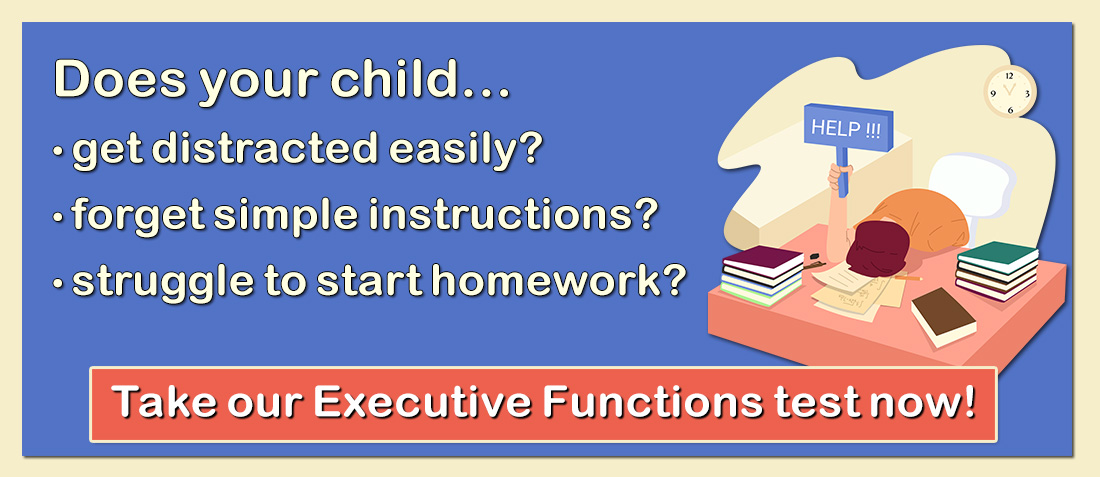1058 Kingstown Rd. Wakefield, RI 02879
1058 Kingstown Rd. Wakefield, RI 02879
Phone: (401) 789 – 1553
evals@sccfc.net
southcountychildandfamily.com
Slow Processing Speed in the Classroom
Children with slow processing speed face many struggles at school. While they may never become super-fast or efficient, teachers and parents can help them to improve their pace of processing information and capacity to keep up with their peers. We can teach skills, strategies, and shortcuts that can help them use technologies such as typing (http://bit.ly/2FhDJt9), dictation (http://bit.ly/2Xkahgk), and time management apps (http://bit.ly/2FhDJt9) to increase productivity. Practice with academics, learning visual scanning skills, and competition can also modestly improve processing speed. In addition, playing certain types of video games (http://bit.ly/2FgqI2I) can also directly improve some types of processing speed.
However, making significant improvements in processing speed is a time-consuming process. In the classroom, it is important to make adjustments to expectations (accommodations) that acknowledge that slow processing speed is not purposeful. These accommodations eliminate or at least reduce some of the self-esteem and motivational side effects of students who identify themselves as less capable than their peers.
Here are some accommodations that can help students with slow processing speed:
Allow extra time in a subtle fashion. Give students more time to finish tests and assignments.
Make technology children’s best friend. Find ways to help children with slow processing speed go faster in the classroom. Think about how typing, dictation, or the use of a scribe can enhance the productivity of children with slow processing speed.
Practice makes perfect and also makes it faster. Use the same types of materials, books, software, and directions repeatedly, so that children with slow processing do not have to slow down to consider how to approach tasks.
Make things shorter at home and school. Reduce the frustration and negative self-esteem many kids with slow processing speed experience when they are the last to complete tasks. Give private directions that allow children to do fewer examples.
Be patient with children who display slow processing speed. Give them more time to formulate an answer, complete classroom assignments, and make choices when deciding what to do.
Get to the point early so students can see the big picture. Provide them with an overview of what you want them to learn and accomplish. Use pre-teaching and organizers to prepare them for upcoming tasks so they can set a personal goal for completing a task.
Be understanding and supportive of slow processing speed. At the same time, continue to have expectations for sustained effort and improvement. Recognize that while total work completion may not be possible, ongoing effort should be the norm.
Use peers who can model executive-functioning skills that support weak processing speed. Pair students with those who are skillful in task initiation, task persistence, and time management.
Permit students to have a second set of school books at home to lessen the time needed to gather materials for homework. Share homework, projects, and school activities electronically with parents.
Share lecture notes, PowerPoints, and models of completed assignments. This reduces the need for writing and working-memory demands that are often a struggle for slow processors.
Use technologies such as Siri, Notability, and Google docs to help with slow processing speed. Typing, dictation, time-management apps, and task organizers can engage attention. However, technology requires training to apply these tools to improve processing speed.
Encourage tutoring and extra academic support when necessary. Children with slow processing speed who fall behind can benefit from a little extra help to catch up quickly.
Use technologies that increase reading speed. There are many different reading apps that can help increase reading speed. Some programs light up words and then black them out as one reads across the line, while others scroll at varying rates. Gradually increasing the speed of the blackout or scroll effect can help children to increase their reading speed.
Teach typing skills. Practicing dictation can increase processing speed. Play a short recording or speak aloud for a few minutes, then have students transcribe what they have heard into an online notepad or a word processor. This will help them learn the location of the keys, increase their typing speed, and visualize aural input. Keyboarding programs for children include TapTyping (http://bit.ly/2XkNGQt) and Burning Fingers (http://bit.ly/2IqftqM).
Receive online class information and helpful tips from Dr. Randy Kulman's LearningWorks for Kids |