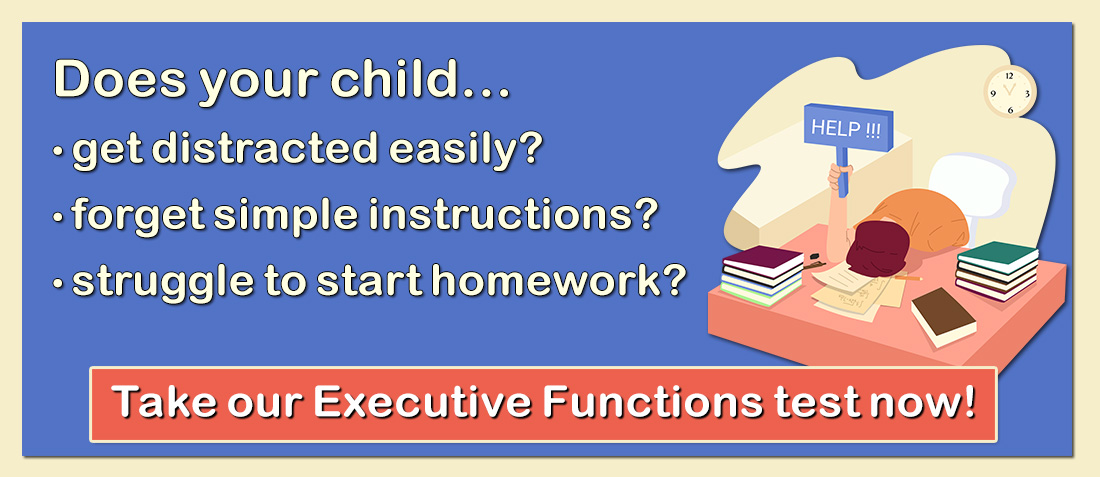- Services
- Psychological Evaluations
- Resources
- Resources For Pediatricians
- Resources for Clinicians & Educators
- Clinicians Guide to Screens & Technology
- School / Learning Concerns
- Study Skills for Teens
- Handouts – Book Lists
- Attention Deficit Disorder and ADHD
- Autism Spectrum Disorders
- Clinical Concerns
- COGMED Working Memory
- Digital Technologies
- Executive Functions
- Family Stressors
- Other Health Concerns
- Psychological Health
- Blog
- Contact & Directions
Tag Archives: pinterest
5 Highly Informative Pinterest Boards About Executive Functioning Skills By Professionals
It is a common misconception that Pinterest boards about children are only created by parents sharing their own experiences.
5 Highly Informative Pinterest Boards About Executive Functioning Skills By Parents
One of the best ways to improve your child’s executive functioning skills is to learn what other parents are doing.
Resources on Planning for Kids
It’s not uncommon for kids to struggle planning out their day to day activities. Planning requires the use of
Resources for Parents and Kids about Meditation and Mindfulness
Yoga, relaxation, meditation and mindfulness are up and coming methods for stress relief, and they have many other benefits as well. They are
ADHD Resources for Parents
There is an overwhelming number of ADHD resources for parents available through the Internet, magazines, educators, and healthcare providers. Many