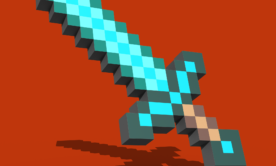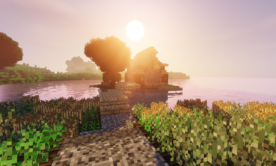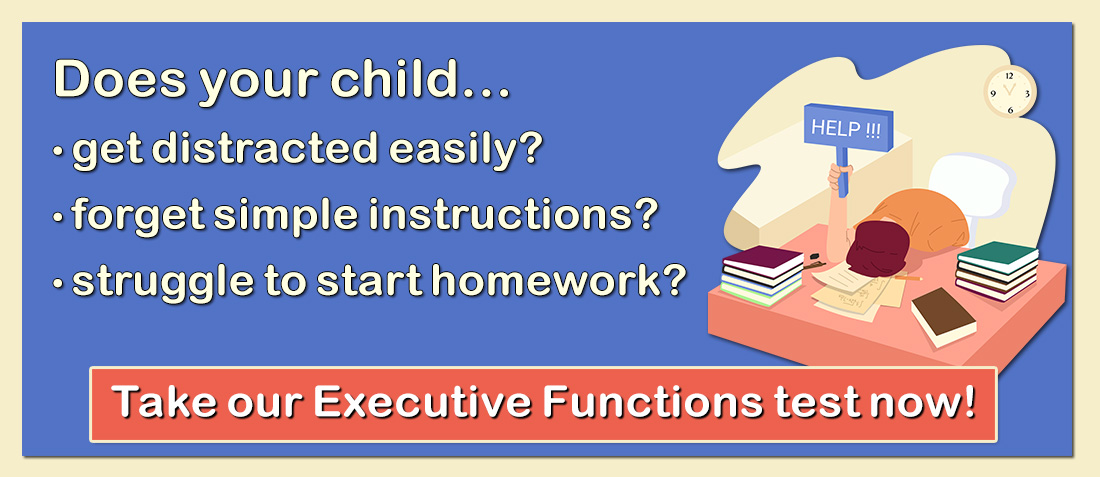- Services
- Psychological Evaluations
- Resources
- Resources For Pediatricians
- Resources for Clinicians & Educators
- Clinicians Guide to Screens & Technology
- School / Learning Concerns
- Study Skills for Teens
- Handouts – Book Lists
- Attention Deficit Disorder and ADHD
- Autism Spectrum Disorders
- Clinical Concerns
- COGMED Working Memory
- Digital Technologies
- Executive Functions
- Family Stressors
- Other Health Concerns
- Psychological Health
- Blog
- Contact & Directions
Category Archives - Videos
From Screen Time to Family Time: Why Gaming with Your Kids is a Good Move
Learning about your child’s relationship to screen time can be challenging, especially when it comes to managing screen time and
A Student’s Guide to Slow Processing Speed: Insightful Videos for Teens and Young Adults
Numerous adolescents and university students find themselves grappling with the challenge of maintaining the rhythm required for efficient note-taking and
Videos on Video Games and Learning
Kids love playing video games, sometimes too much. Many parents worry that letting their children play video games is bad
Should You Set Limits on Your Child’s Screen Time?
It is very common for patients to ask me whether they need to set limits on their children’s screen time.
Videos on Brain Training
Brain training, while a very beneficial practice for both children and adults, can be difficult to understand. We have collected
Videos on Cognitive Flexibility for Parents and Kids
Cognitive Flexibility is a thinking skill that centers on a person’s ability to be adaptable, improvise, and shift approaches to
Videos on Minecraft
Often, it is most helpful to learn about something not by reading about it, but by watching a video about
Resources for Parents on Minecraft
The way children learn today has changed dramatically over the course of the years. Today, kids often learn best through
Videos on Planning for Parents and Kids
The internet holds a vast wealth of ever-expanding information. Essentially, anyone can teach themselves anything using only a laptop
Resources on Planning for Parents
Having the ability to plan one’s actions to achieve a goal is an important skill for children and adults.
Videos on Learning Disabilities
Often, it is most helpful to learn by watching videos. Videos can be a great way to learn more,